Tired of losing track of your favorite recipes buried in screenshots or scattered printouts? With Souschef, your all-in-one digital recipe manager, you can easily scan or import recipe images and keep every dish beautifully organized in one place. Follow these quick steps to upload your recipes!
🐾 Step 1:
Open the Souschef app, tap the “+” button, and select “Scan.”
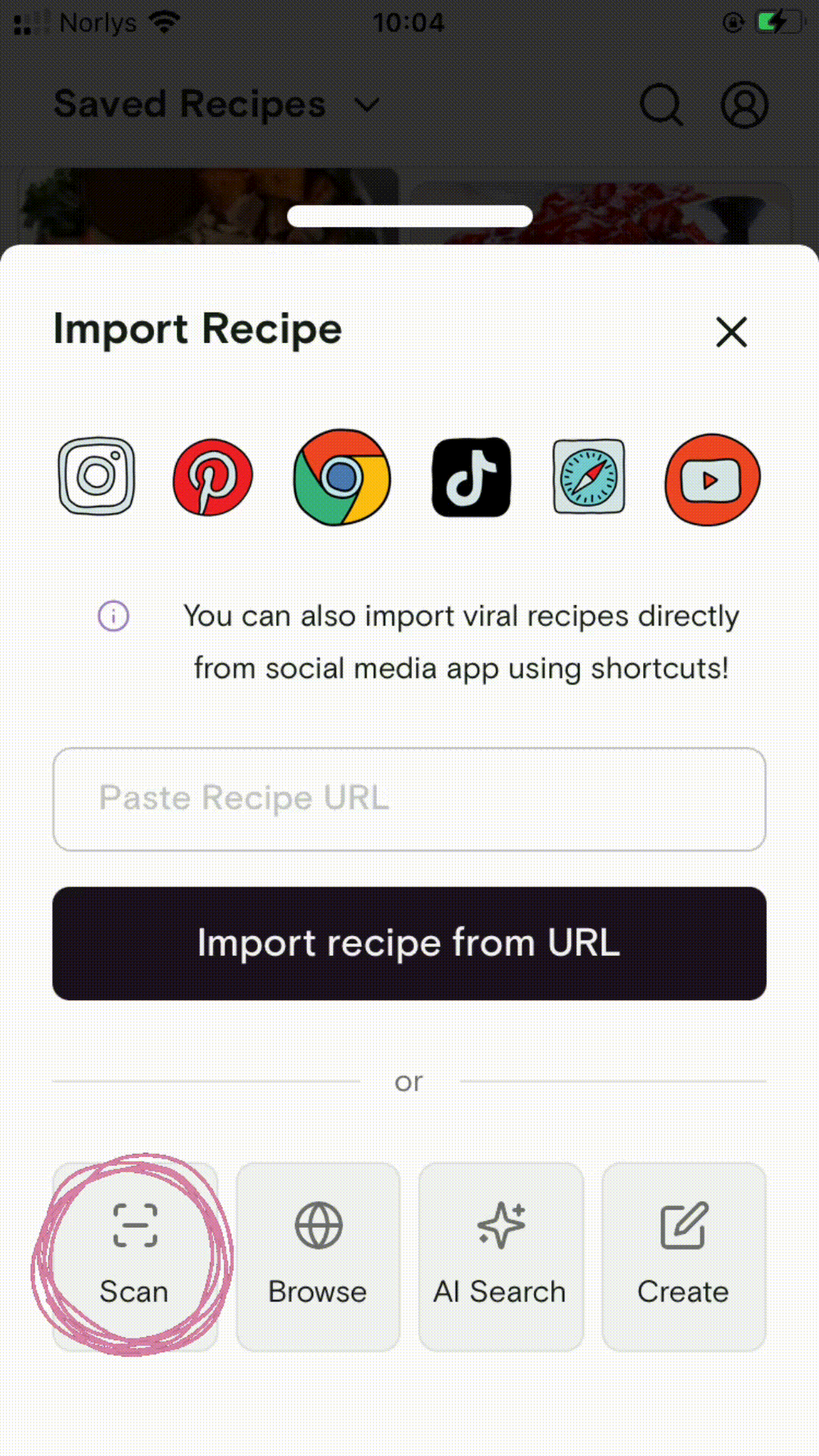
🐾 Step 2:
Take a new photo or select existing ones from your library. Make sure all the key details—ingredients and instructions—are visible. You can upload multiple photos (up to 3) at once if your recipe has several pages or steps.
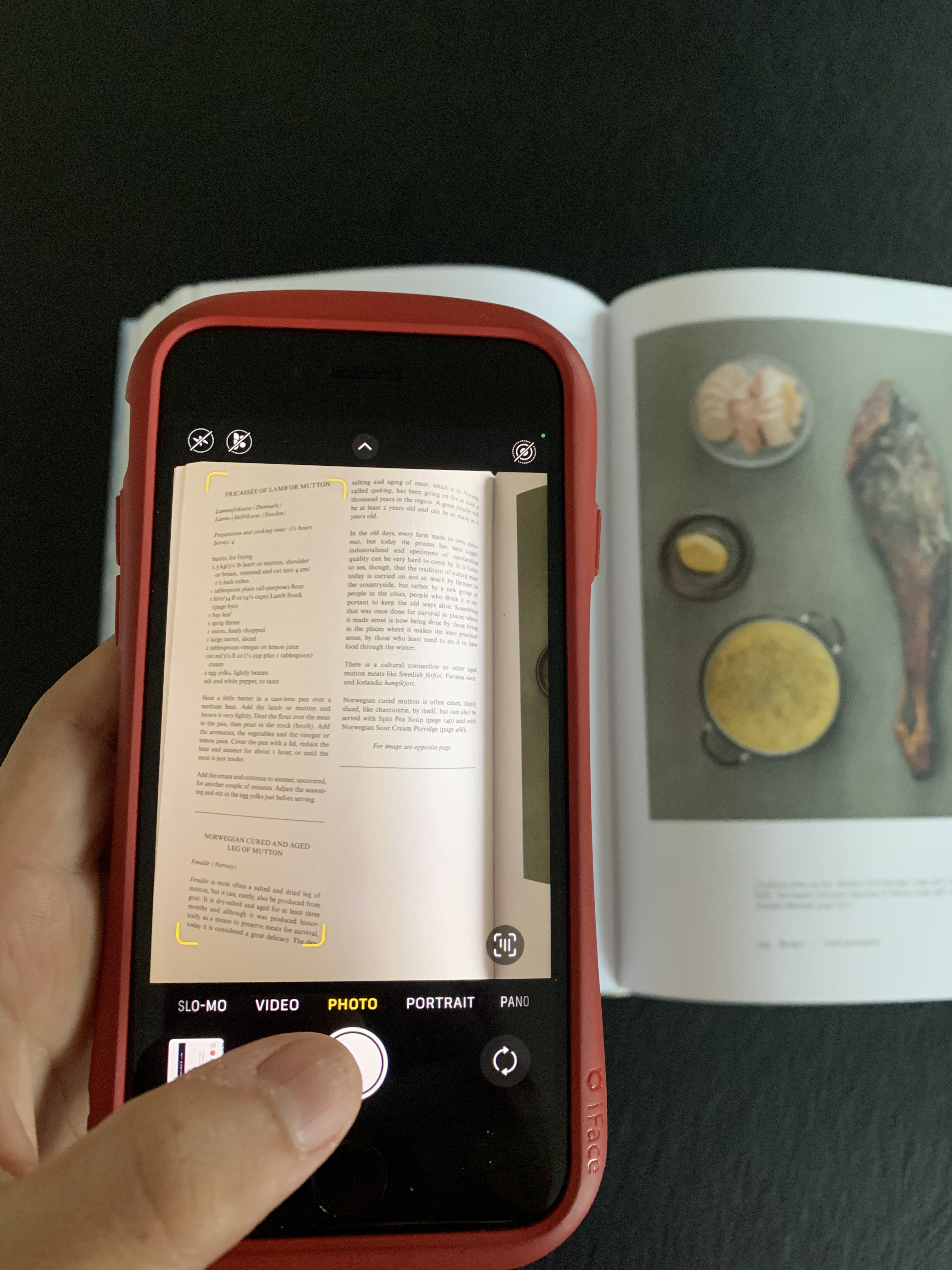
🐾 Step 3:
Crop the photo so it includes only one recipe (especially if your image contains more than one). Then proceed—Souschef will automatically scan and process your recipe in just a few seconds.
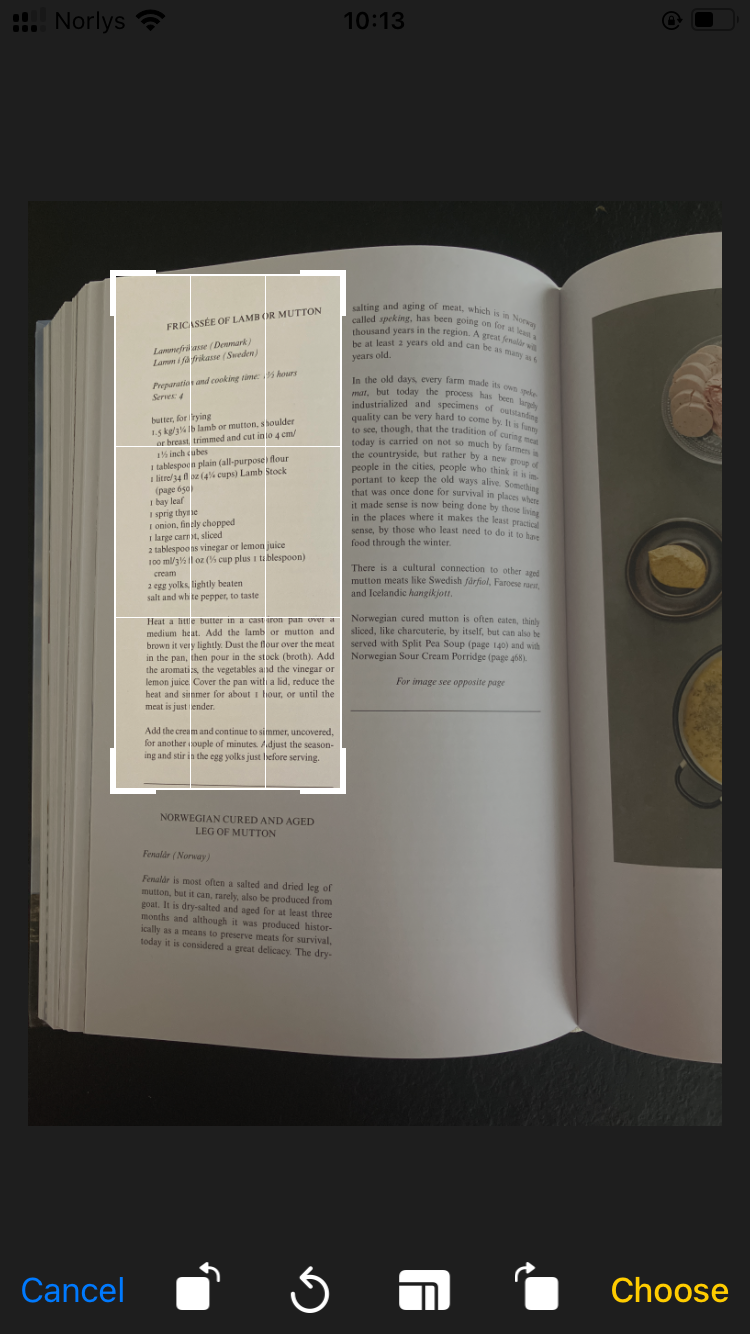
🐾 Step 4:
Review the extracted details, make any quick edits, and hit Save. Your recipe is now searchable, shareable, and ready to cook anytime (・ω<)
Say goodbye to recipe clutter and hello to your beautifully organized Souschef recipe collection—always accessible, instantly searchable, and tailored just for you.
